Saturday, May 16, 2015
9,
a,
create,
hard,
how,
portrait,
pse,
rock,
style,
to,
using
How to create a portrait hard rock style using PSE 9

2. Create a copy of the background layer by pressing Control+J
3. Now select the copy of the background layer and go to Enhance>Convert to Black and White.The following dialog will pop up. You may choose any preset available in the dialog or making changes using the sliders. Click Ok
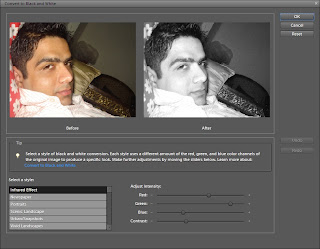
4. Now Select this background copy and rename the layer as Overlay. Keeping this layer selected, change the blending mode of this layer to Overlay from the combo box.

6. Now select Burn tool from toolsbar and brush it over the highlights in the resultant image. You may try the combo box options with the blur tool on top toolbar - Highlights, mid tones, shadows.

Here are my initial and final images :


Subscribe to:
Post Comments (Atom)




0 comments:
Post a Comment