Create Smoke Manually
Realistic Smoke is used to use smoky backgrounds or you can may use it in Cutout effect, Sketch effects , Stunning backgrounds..
Final view
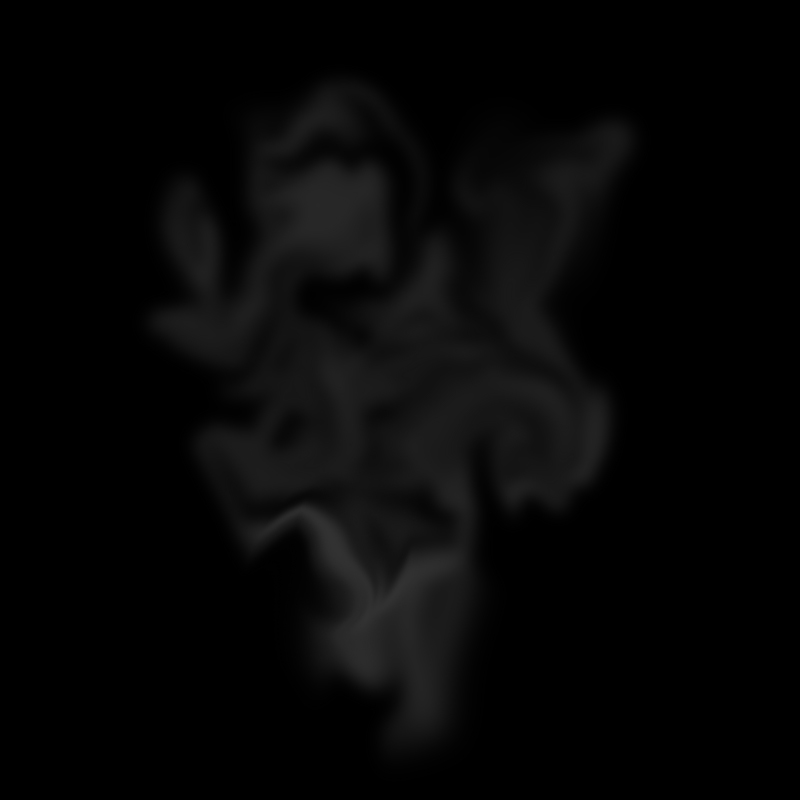
Step 1:
Create new file and fill background with black color (Shft+f5 ---> color ---> Select Black color---> OK).
Create New Layer (Ctrl+Shft+N).
Select Brush tool with white color and make some lines/sketch on layer.
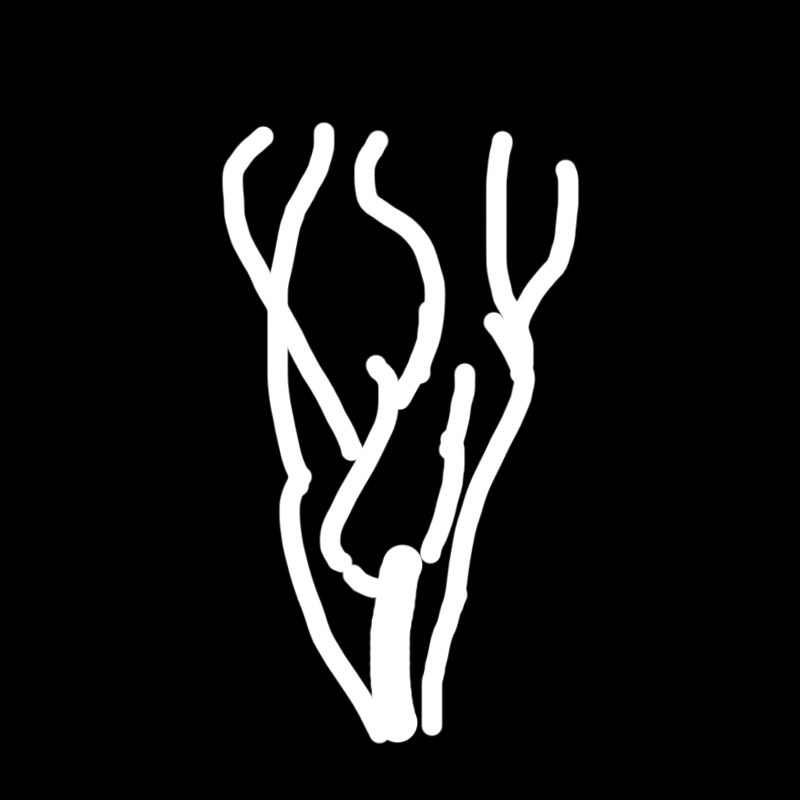
Create new file and fill background with black color (Shft+f5 ---> color ---> Select Black color---> OK).
Select Brush tool with white color and make some lines/sketch on layer.
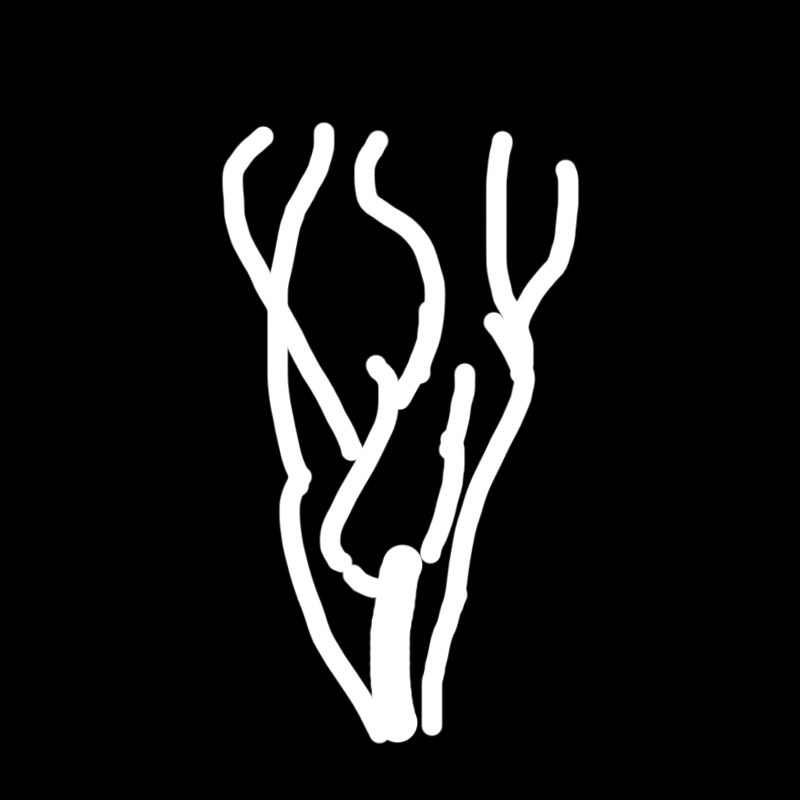
Step 2:
Go to Filter ---> Blur ---> Gaussian blur ---> set radius to 40 -50 %.
Hit OK.

Go to Image ---> Adjustments ---> Hew-stature ---> and reduce the lightness to 30.
Now go to filter ---> Liquify ---> Set brush size to 80 to 90.
And move the cursor/pointer on layer.
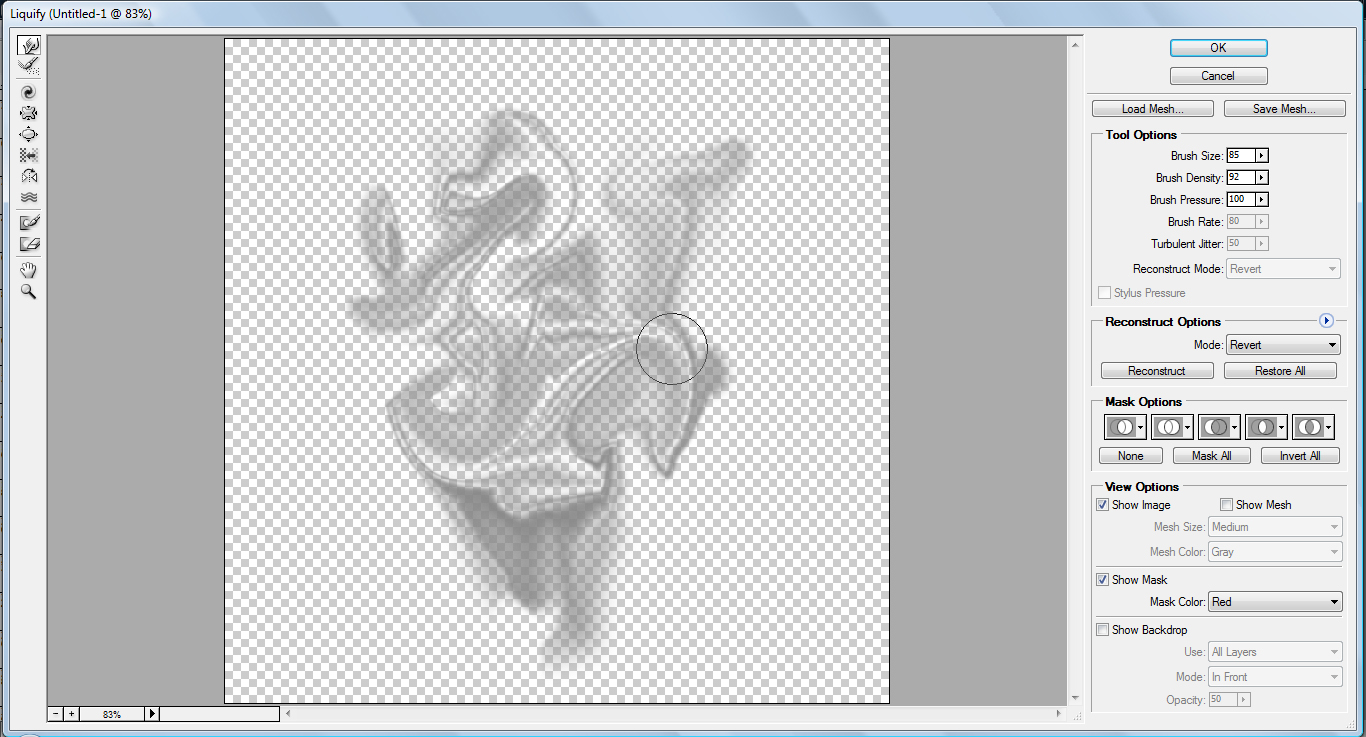
Hit Ok.
And reduce the opacity of this layer so that it will look like real smoke..
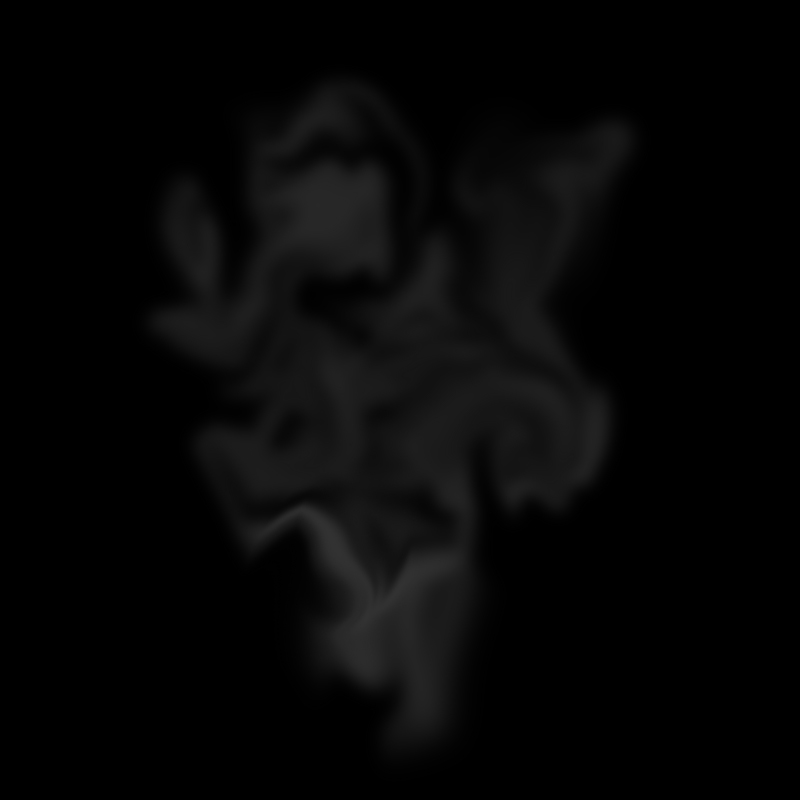
Done..!!
Subscribe to:
Post Comments (Atom)




0 comments:
Post a Comment