Monday, March 16, 2015
and,
black,
color,
conversions,
easy,
in,
make,
photo,
photoshop,
white
Easy Make Color Photo Black and White Conversions In Photoshop
Final Image Result:

Step 1: Duplicate Background Layer
Shortcut Key.keyboard Press Ctrl+J
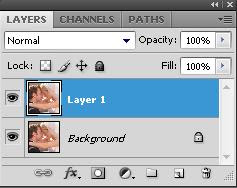
Step 2: Image > Adjustments > Desaturate.
keyboard shortcut, Shift+Ctrl+U.
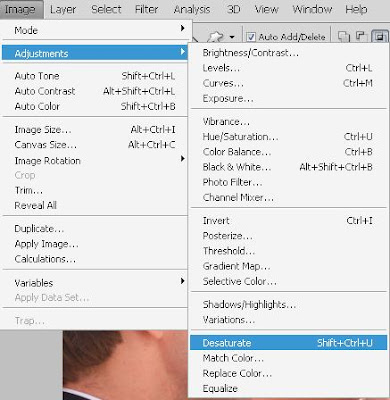
Step 3: Go Edit > Fade Desaturate
keyboard shortcut, Shift+Ctrl+F
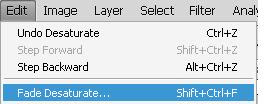
Step 4: Change The Blend Mode To “Color”
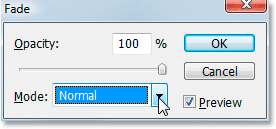
Opacity 100% Mode Color
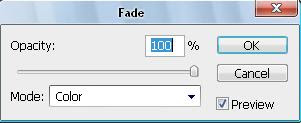
Than Here We Result:

Bonus Step: Bring Back A Hint Of Color
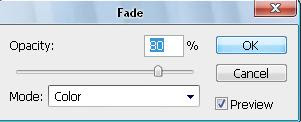
And here’s the result

Subscribe to:
Post Comments (Atom)




0 comments:
Post a Comment