Tutorial for Reflection
Final view

Step 1:
Create New File.
Paint Give the Gradient to background using gradient fill tool.

Step 2:
Make a new layer by pressing Ctrl+Shft+N. name it Layer1 .
Take Elliptical Marquee Tool and draw a round .
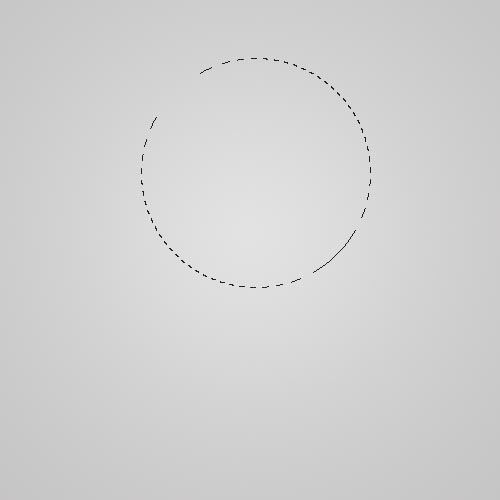
Step 3:
Fill this round with dark color by color fill (Shft+f5).
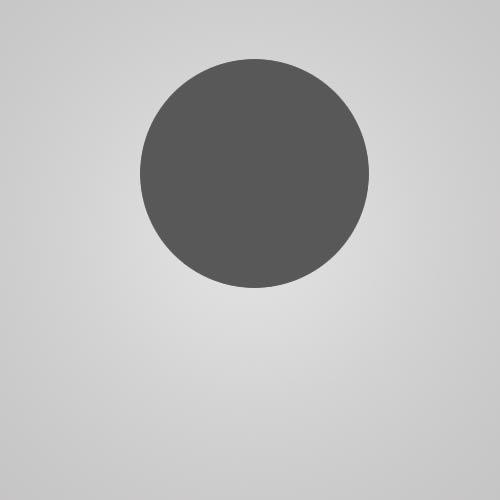
Step 4:
Take the Horizontal Type Text Tool ans add some text on round.

Now drop some shodow to text. go to blending options of layer ---> Drop Shadow. press OK.

Step 5:
Select Layer 1 and the text layer by pressing ctrl. and merge both layers by pressing Ctrl+E.
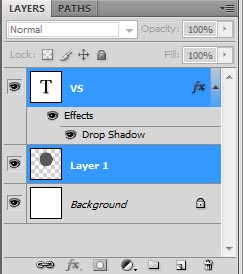
Step 5:
Now ake a duplicate layer of that layer by pressing Ctrl+J.
Press Ctrl+T for transforming the copied layer.
Press and hold the pointer on the top-middle edge of layer and drag it to below.
the layer becomes opposite like mirror image.
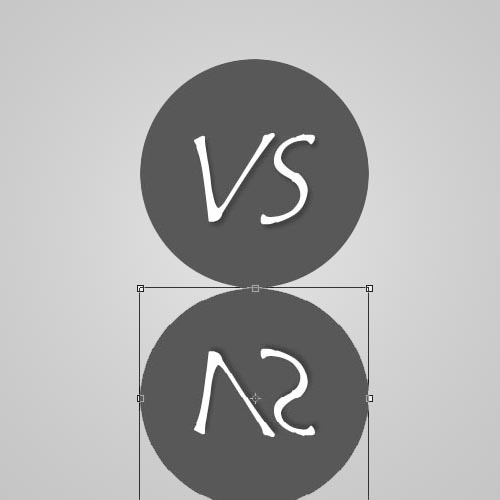
Step 6:
Fix this layer. and change the opacity of the layer to 17% - 20%.


Step 7:
Take the Eraser toll and select the brush as shown.
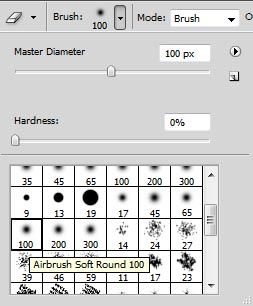
Now erase the bottom area of the copied/reflected layer.

Done..!!
Subscribe to:
Post Comments (Atom)




0 comments:
Post a Comment