Wednesday, April 1, 2015
a,
book,
cover,
create,
magazine,
or,
retro,
style
Create A Retro Style Book OR Magazine Cover
Create A Retro Style Book OR Magazine Cover
We see previously that how to create a simple Magazine cover. Here we can see a very simple but attractive retro style magazine cover making only in few steps..
Final view
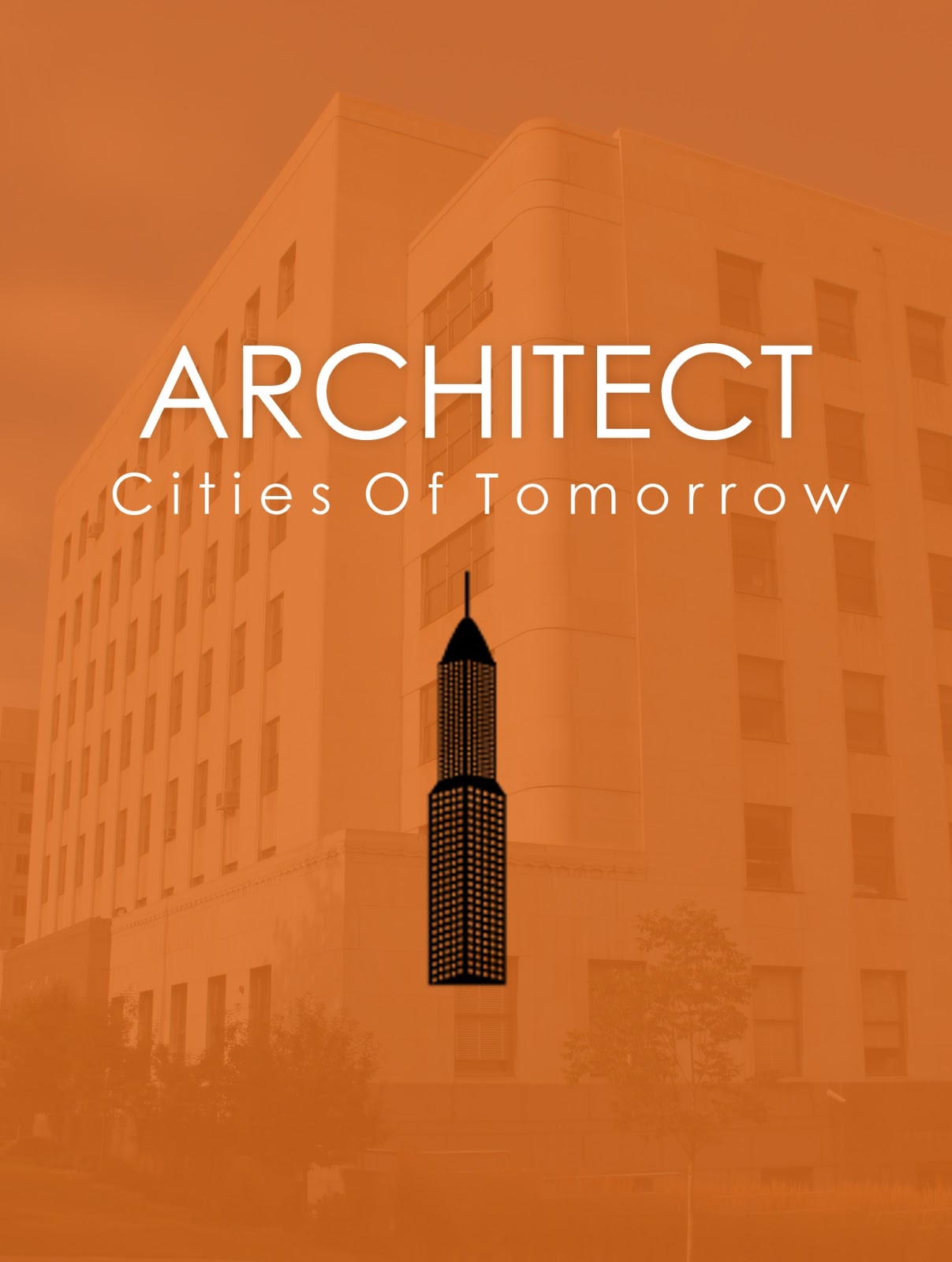
Step 1:
Create new file and get your content related photo as a background.. Ive make a architects magazine cover so I choose a Building photo..
( Click Here to take this image )
.jpg)
Make a new layer (Ctrl_Shft+N)
And fill the background with "#D8681D" color. (Shft+f5)
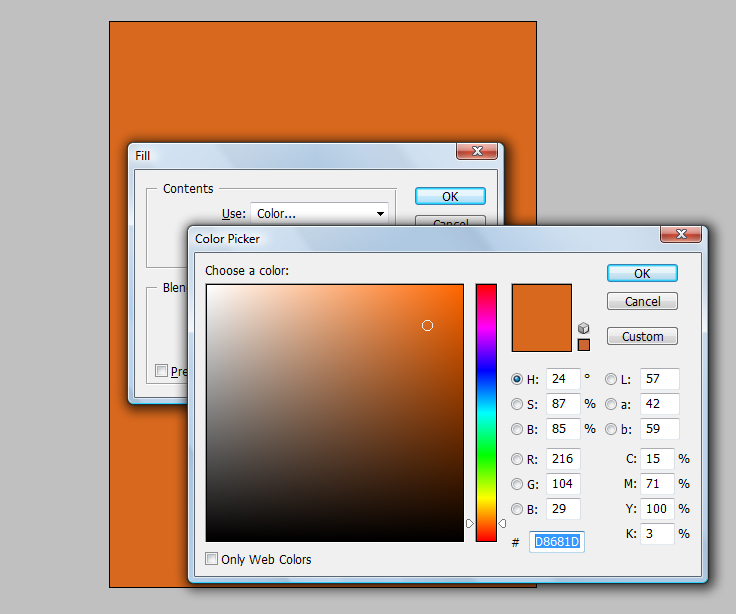
Step 3:
Now download some vector buildings from google..
and take them in the project.. Ive choose one vector building..
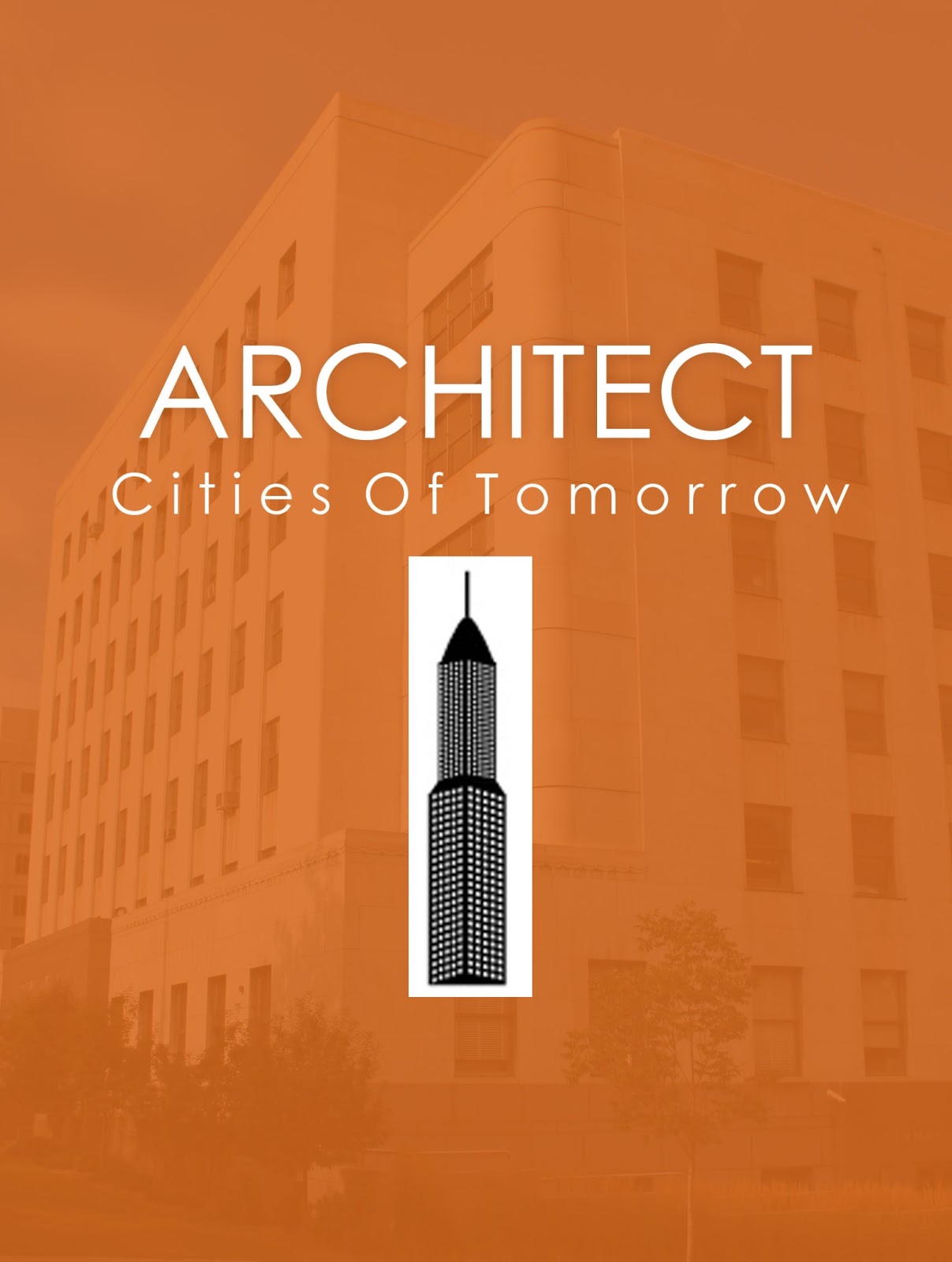
Create new file and get your content related photo as a background.. Ive make a architects magazine cover so I choose a Building photo..
( Click Here to take this image )
.jpg)
And fill the background with "#D8681D" color. (Shft+f5)
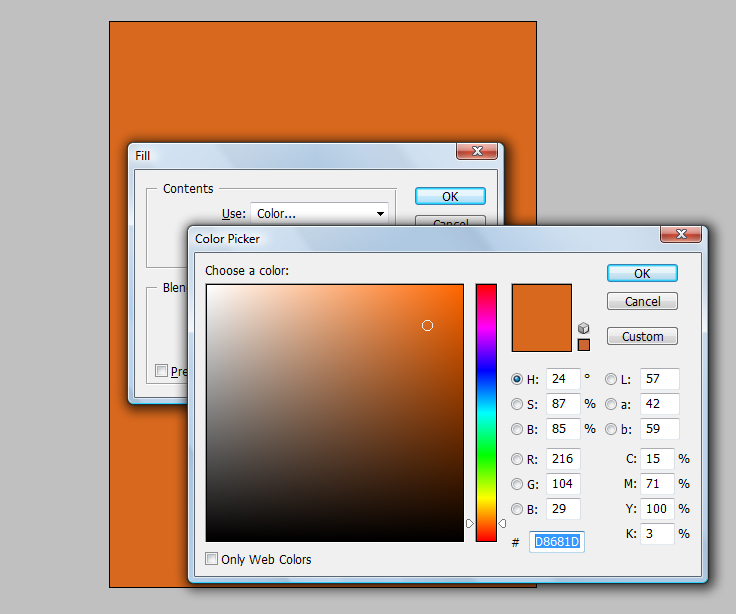
Make the opacity of layer to 85% - 90% .
Step 2:
Now select your font (Use Slandered fonts used for cover design) and add title and subtitle.
Remember that Title has larger font size than Subtitle.
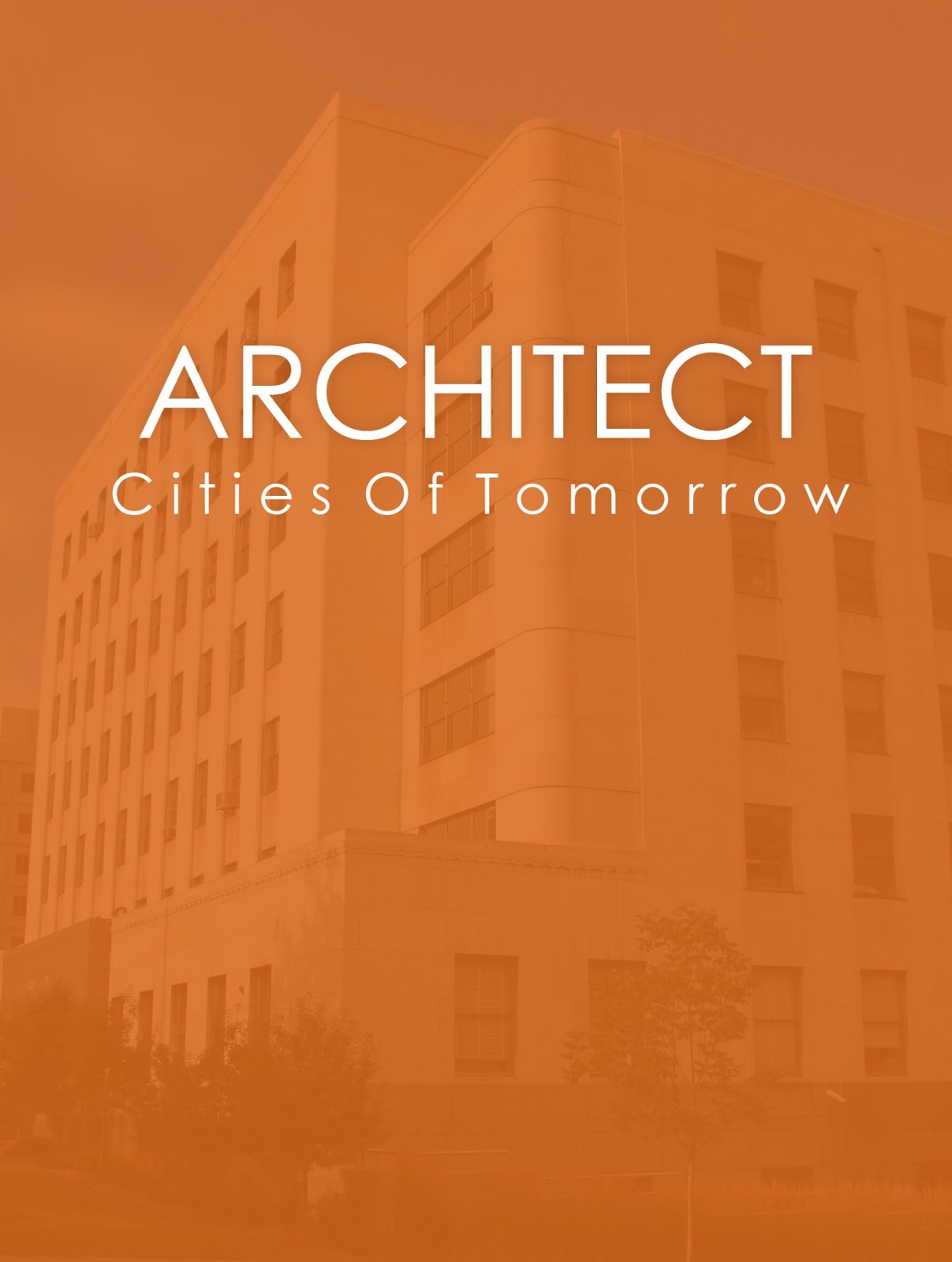
Step 2:
Now select your font (Use Slandered fonts used for cover design) and add title and subtitle.
Remember that Title has larger font size than Subtitle.
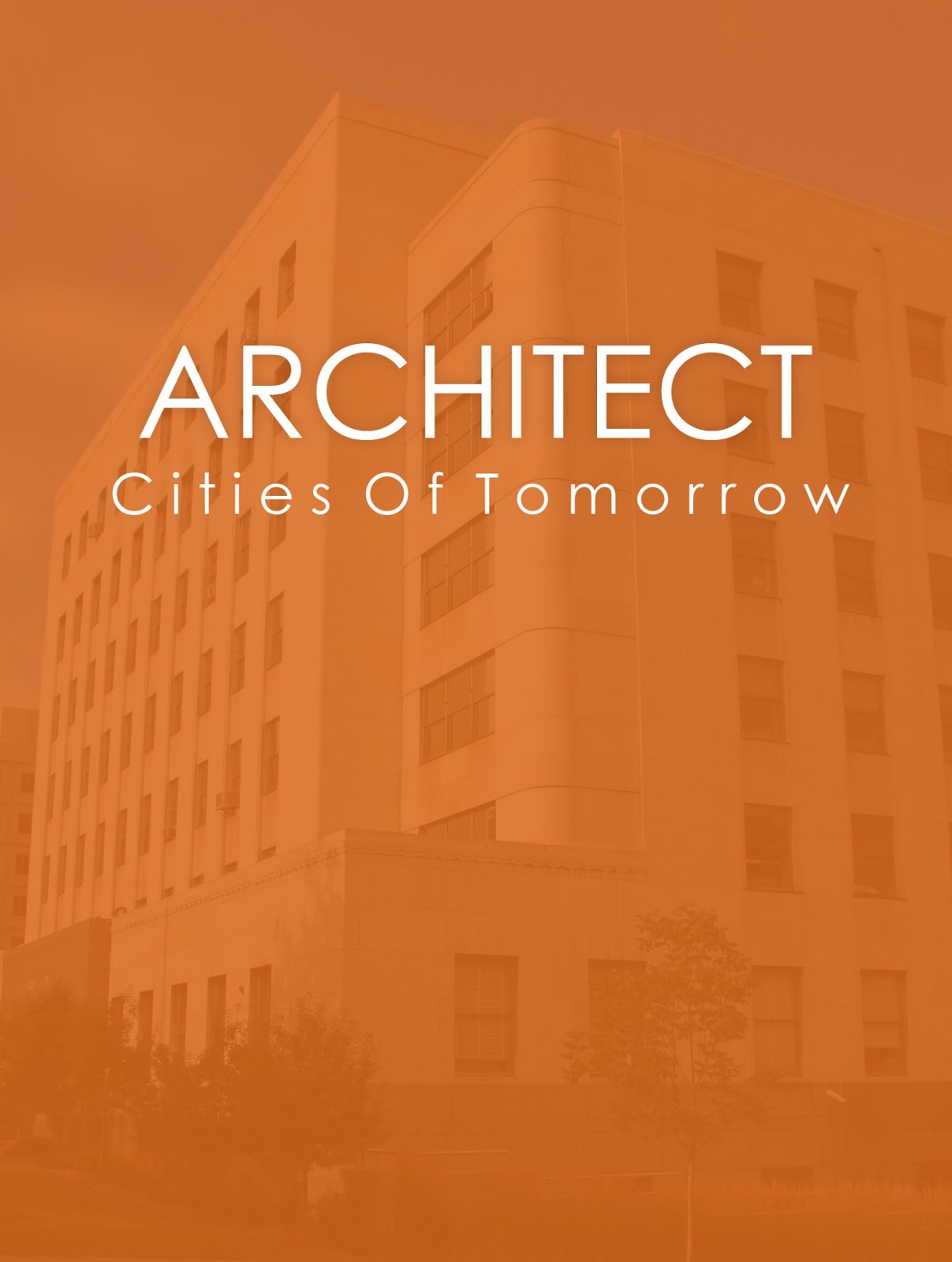
Step 3:
Now download some vector buildings from google..
and take them in the project.. Ive choose one vector building..
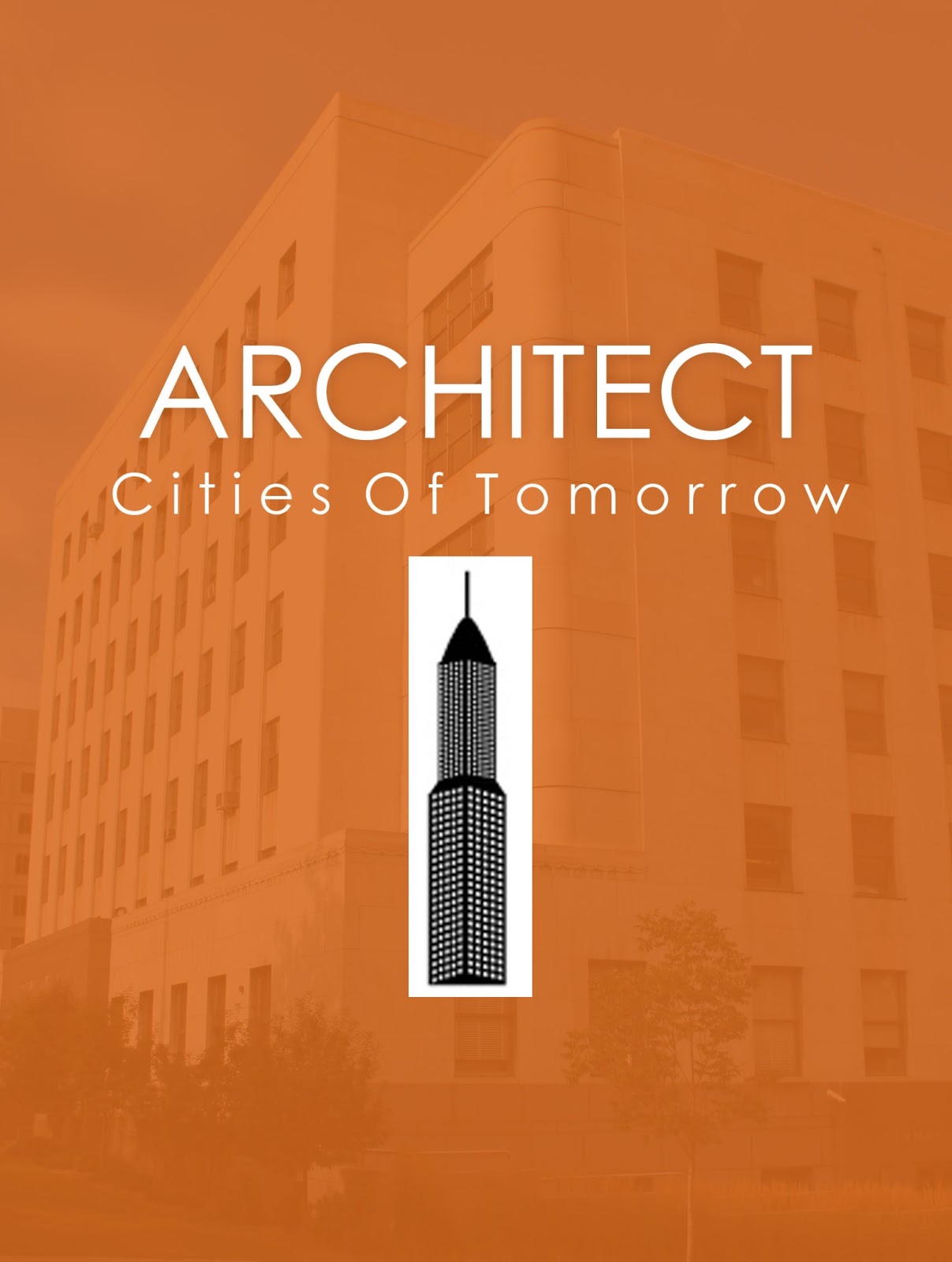
Make this Layer property to "Multiply"
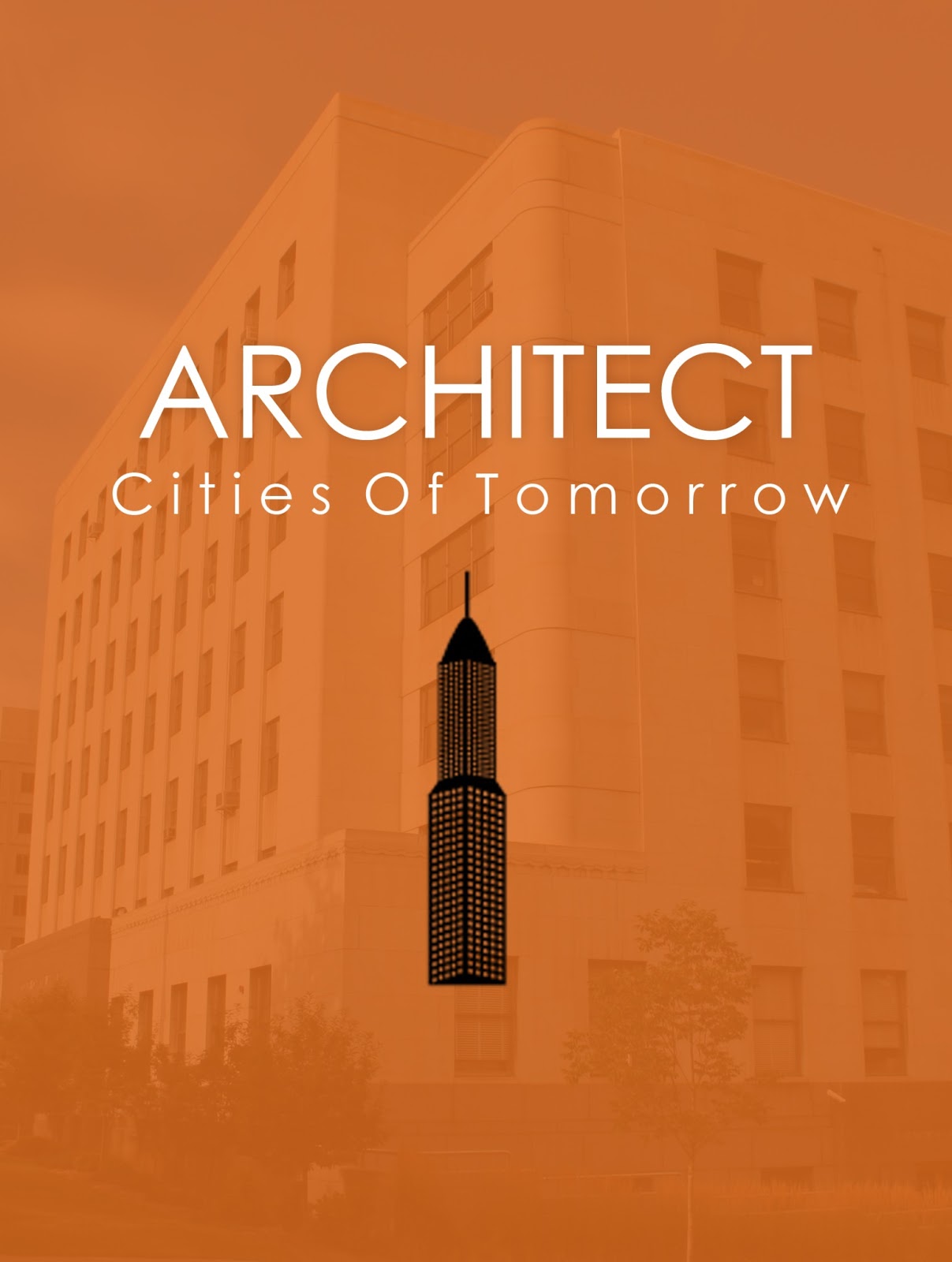
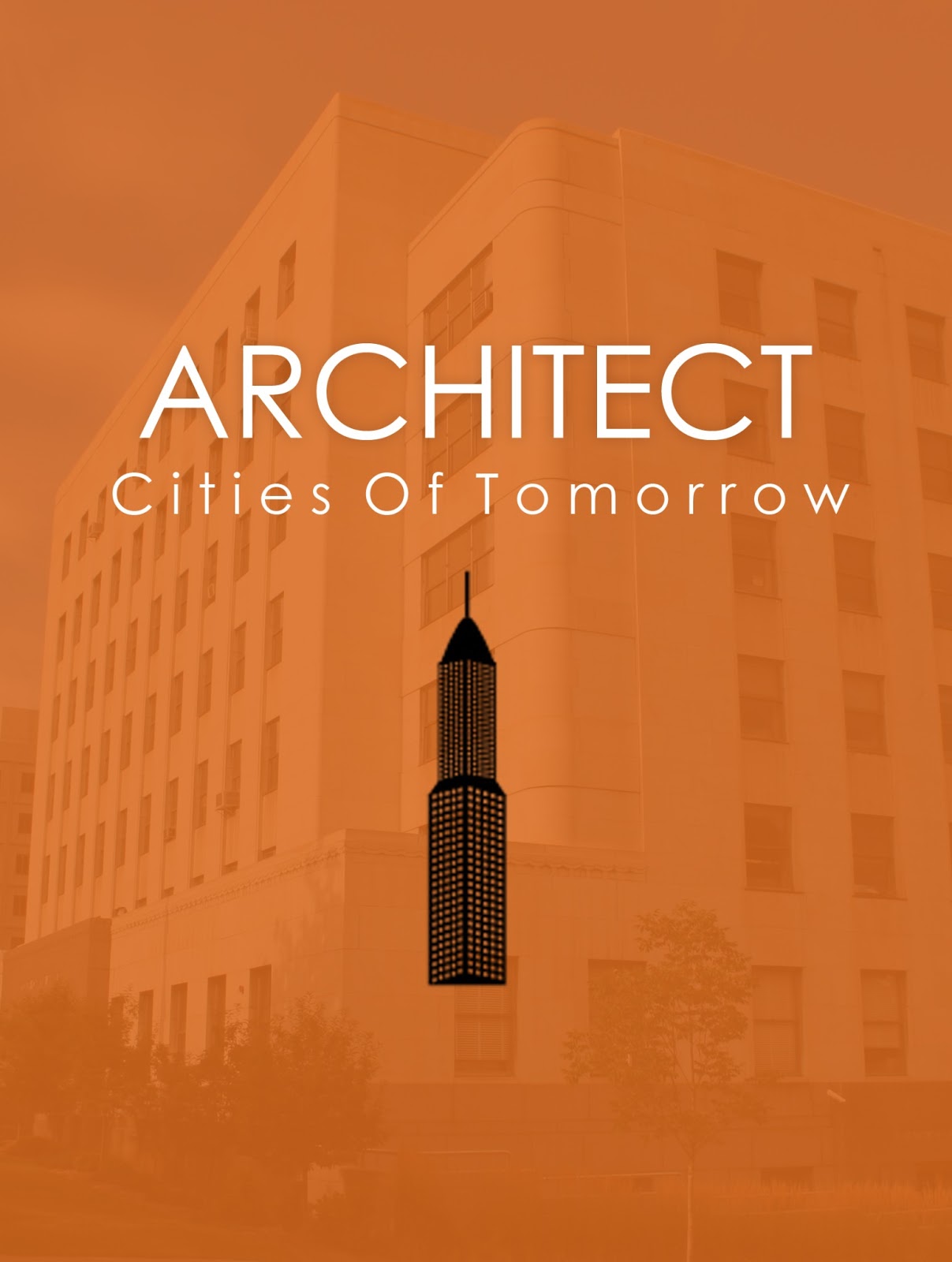
Done..!!
Subscribe to:
Post Comments (Atom)




0 comments:
Post a Comment