Making Movie Album Cover
Final view
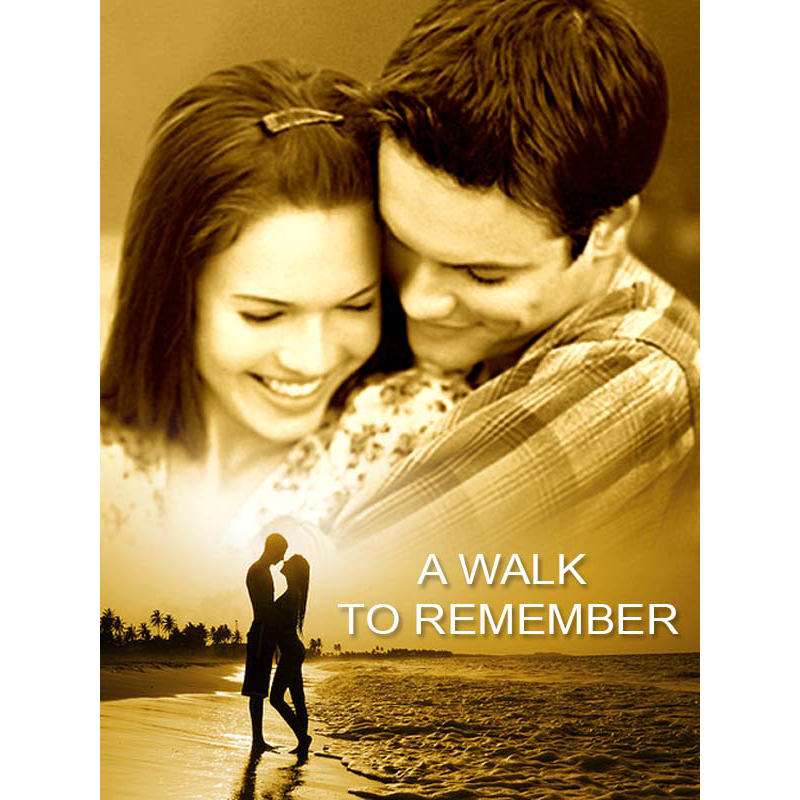
Step 1:
Create New File.
Get the two images for cover.


Step 2:
Take both the images on newly created file by copy-paste. (Layer 1 and Layer 2)
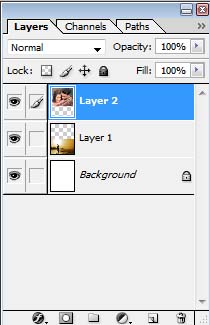
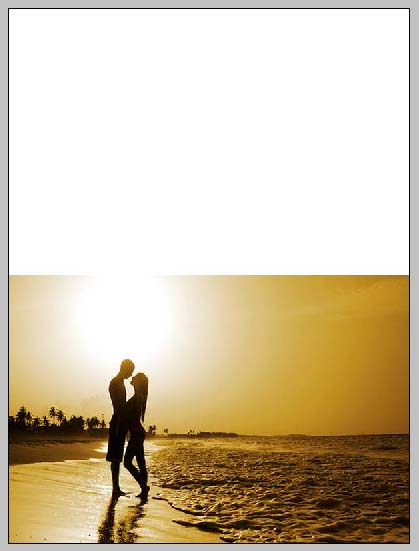
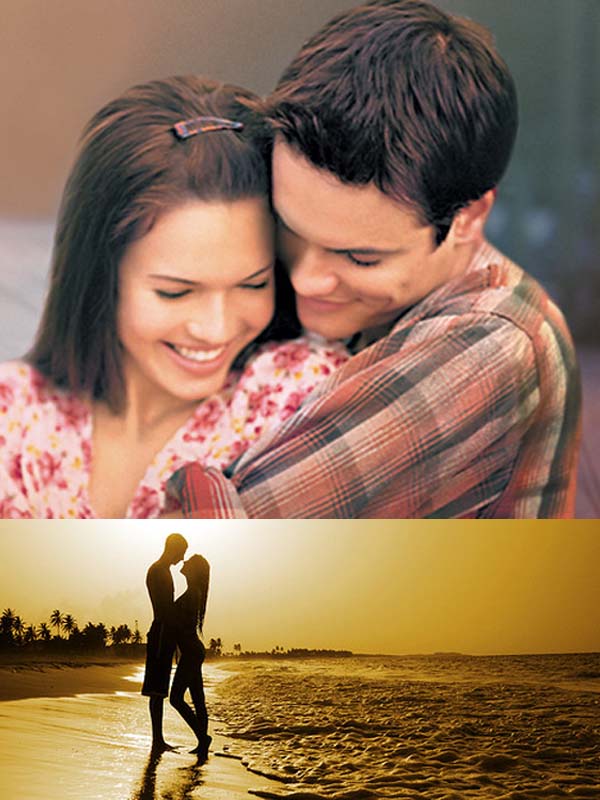
Transform the images to the middle By pressing Ctrl+T.
Step 3:
Now Select layer 2 and make it black-white (Image ---> adjustment ---> Gradient Map --> Select Black-White ---> OK).
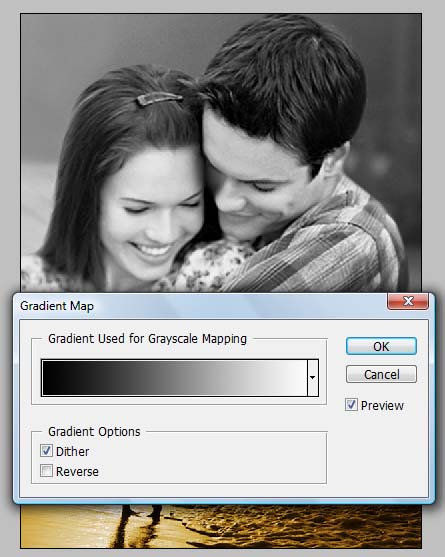
Step 4:
Now Now press Ctrl+B (color balance).
and adjust the Layer 2s color to orange so that it matches nearly to Layer 1 Image color.
and adjust the Layer 2s color to orange so that it matches nearly to Layer 1 Image color.
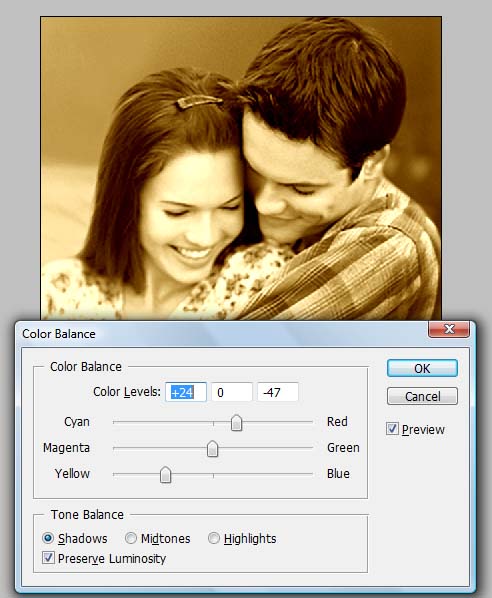
Step 5:
Select the masked layer and go to the Gradient fill tool Select the Black-transparent color combination and click ok.
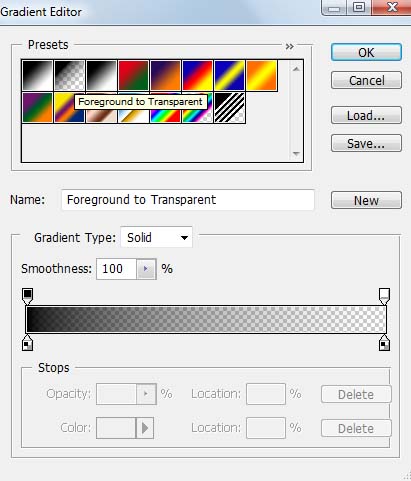
Drag the mouse over top of Layer 1.

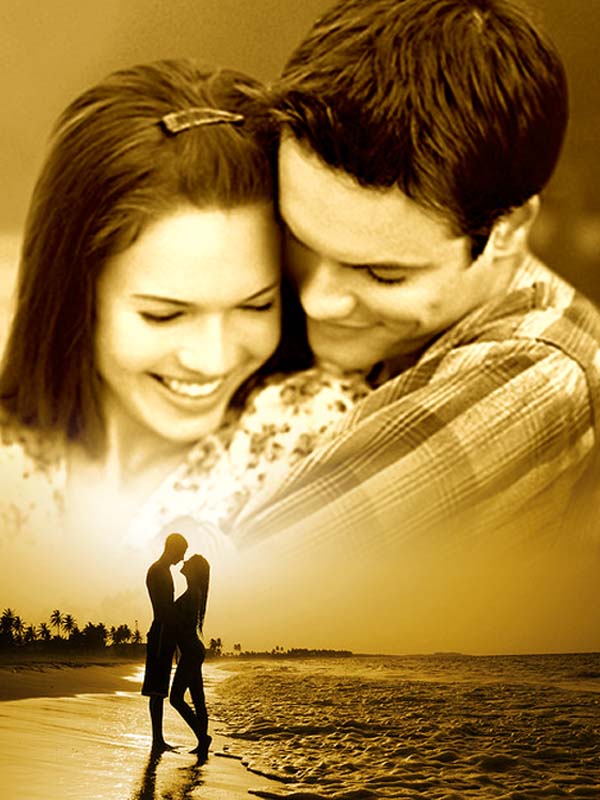
Step 5:
Make New layer (Ctrl + Shft + N). fill layer with orange color. add mask to it and set layer to "color mode"
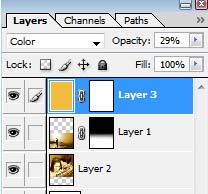
Add Title/Text.
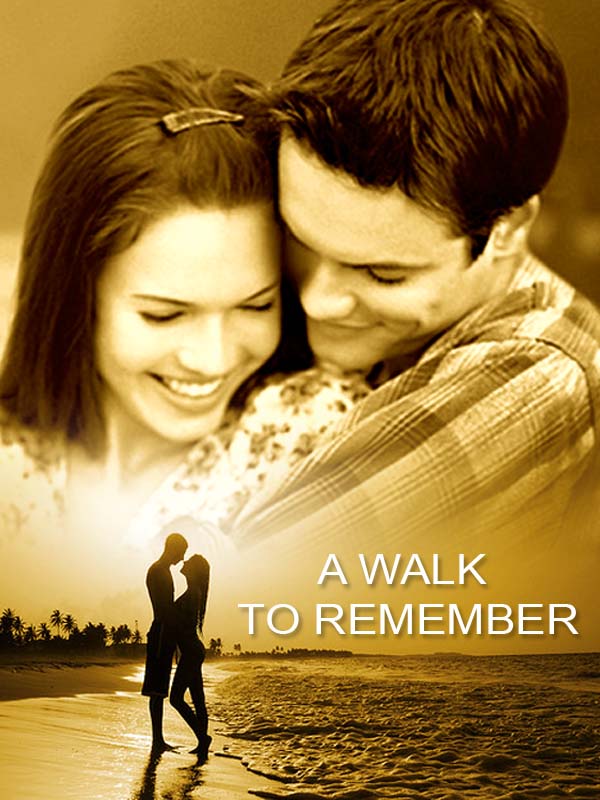
Subscribe to:
Post Comments (Atom)




0 comments:
Post a Comment